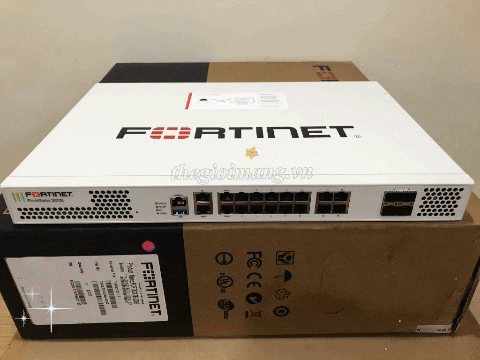
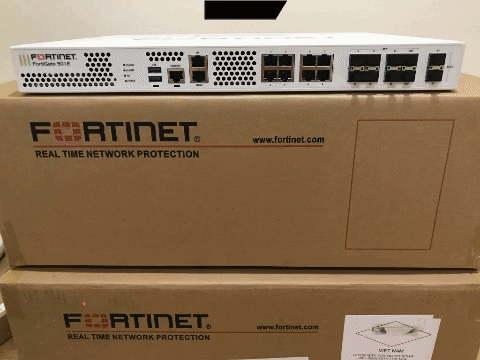

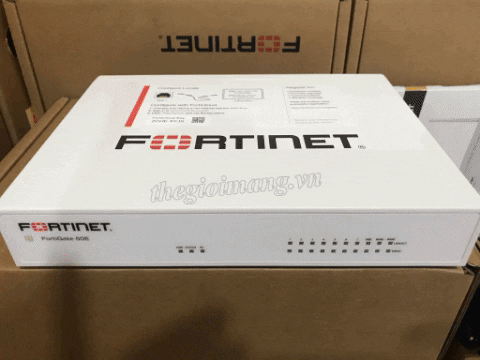
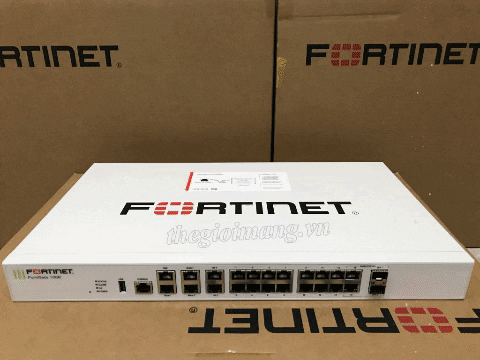
Truyền lưu lượng truy cập non-IP qua IPSEC VPN bằng GRE(Generic Routing Encapsulation)
Thảo luận trong 'Mua bán, quảng cáo khác' bắt đầu bởi tranganhsao, 10/6/20.
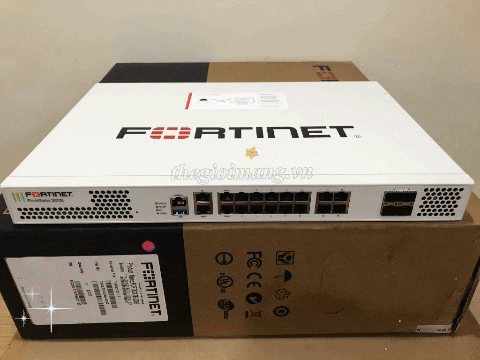
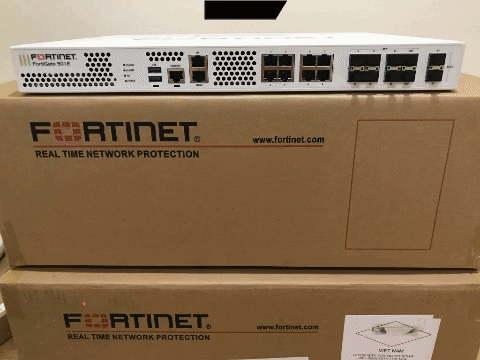

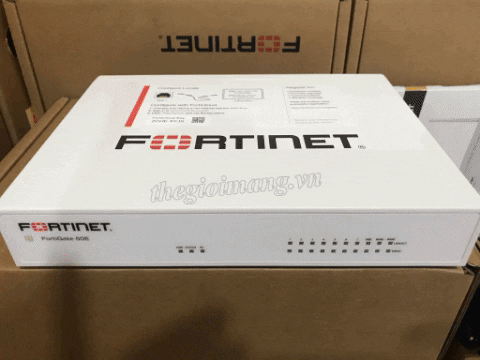
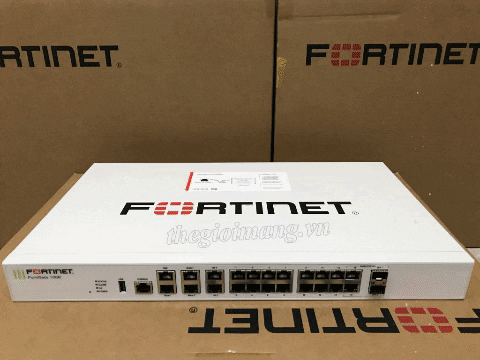
Thảo luận trong 'Mua bán, quảng cáo khác' bắt đầu bởi tranganhsao, 10/6/20.